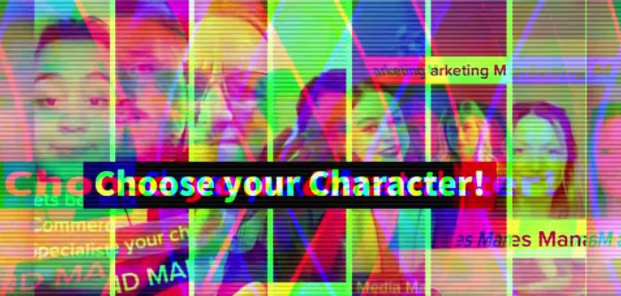What Does the Project Management Process Look Like?
When I first heard the phrase Project Management Process (PM), I thought it was going to be any easy process with a few steps to create a fully functional project. Little did I know that this process involves planning and steps but more than I imagined. The PM Process begins after the customer’s approval and ends with their satisfaction! In this post I will enlighten you with the process, working virtually, and the project choice my class chose.

Project Management Process
Before the PM Process
I have had the experience of helping with setting up events like golf outings, however, I have never gone through the PM Process. From my previous experience, I figured the process was going to be easy breezy! Little did I know this process took a while to get used to.
During the PM Process and What We Did
It was tough to do this project with 7 people, but we did what we could to complete the project. There were times when we ran behind schedule and then had to adjust our activities that did need to be completed.
The Steps Included:
- Project Selection:
You would think this would be the easiest step but selecting a project with 7 others was tricky! It took us a couple of weeks to really decided what we wanted to do and what would work best with COVID-19 happening.
- Creating the Project Charter
The project charter provides roles and responsibilities, outlines the project’s main goals, establishes the project manager, and identifies the key stakeholders. During our project we did not chose a project manager, although it would have made the process a little more real!
- Creating Work Breakdown Structure (WBS):
This step includes a breakdown of the project into smaller parts that helps the team split up the work into more manageable sections.
- Assessing Risk:
A risk assessment matrix is a way to evaluate the probability and severity of a certain action that potentially could occur. An example would be if a team member is slacking then someone else might have to pick up the slack or a possible migration plan could be that everyone self-reports weekly.
- Define Specific Activities with Predecessors:
Creating different activities means starting from the beginning of your project and writing down what activities must be completed in order. In other words, you cannot post a video if you did not even record one.
- Create a Network Diagram:
Once you have chosen all your activities you can complete a network diagram. This diagram is a visual representation of the project’s schedule. This also includes what needs to be done first as well as last.
- Schedule Time Durations, Dates, and Resources
Filling in the dates that an activity needs to be completed in as well as putting the actual dates and times is what this step entails. However, this might not be able to be done in at one time but once the activity is complete.
- Create a Plan for the Budget:
This is an important step and helps solidify how much money is needed for the project. For our project, we did not have a budget.
- Create a Gantt Chart and Status Report:
This chart is more for the customer and will show them where you are in the project, if you are behind, and what you have left to accomplish. This was by far a challenge but once it was completed was a great learning experience. A project status report is a tool that has information on the current state of you project which is also useful for the team and customer.
To view steps that my class and I took you can click here or visit my

My class chose to create educational TikTok videos for people who are interested in the marketing field or are not sure what they want to do for a career. These videos consisted of a marketing career, a job description, and 3 job responsibilities. After creating these videos, they were combined into a large video where people can see all 7 videos in one.
The process was a learning experience and a team effort! What went well was the way the team came together to brainstorm ideas and worked together. The project we chose worked well with being virtual, but it also had its downfalls. What was more difficult was getting everyone in class and trying to meet outside of class if needed. Virtual teams made it a difficult process but was also a great way to understand how things are working right now with COVID-19.
The process went smoothly for most of the project but when it came time to creating the videos it was tough. To create the large video, we needed all the individual videos completed which took more time than needed and pushed our project deadlines back. There were also times where we needed everyone to show up to class and rarely happened which hurt the team because there were times that we needed everyone’s input.
For our project, what we could do better next time is make a shorter, more engaging video and use a different format for the large video so that you could watch it on both a computer and a phone.
After the Class and Conclusion

It was a great to learn how to do the PM Process. A big thing I learned is that this process brings leadership and direction to projects, even though we did not have a project manager there were times where I felt that I needed to step up and lead. Without using this process, which kept the project structured and clean, we would not have completed this project in a timely matter. If I do help with project planning in the future, I will use the PM Process and I suggest you give it a try too!